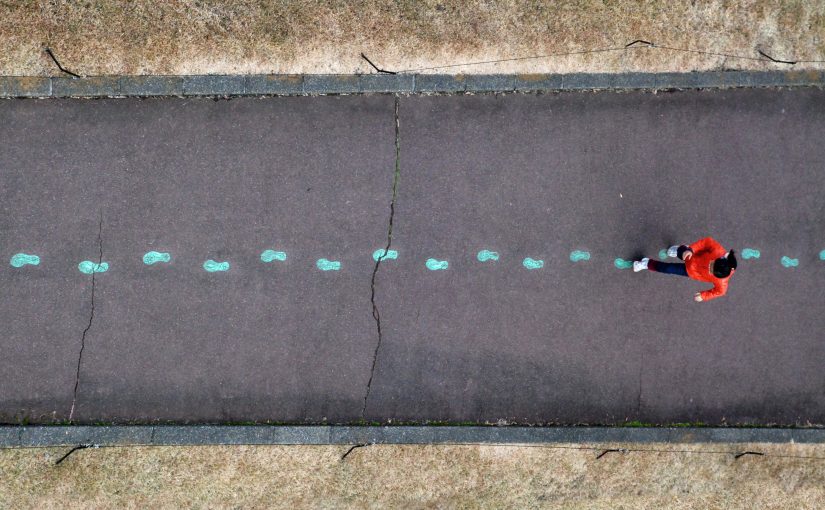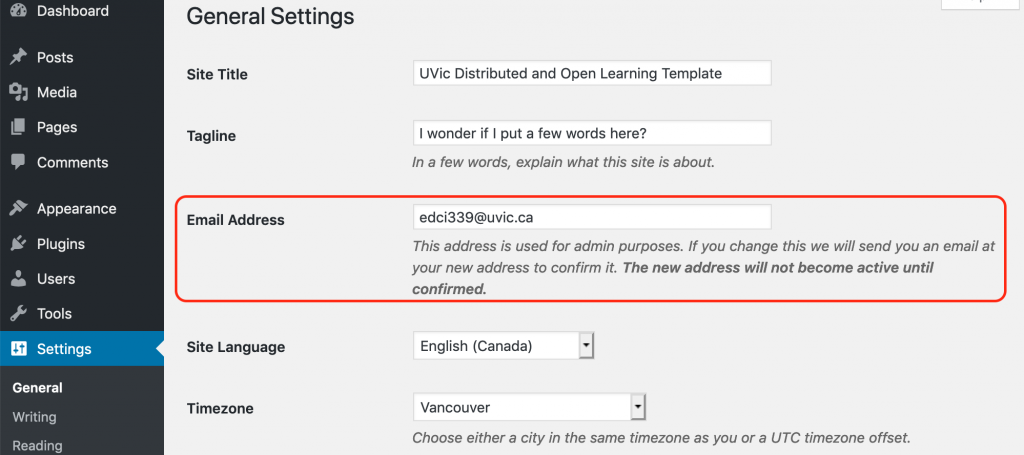Nowadays, online learning provides chances for people who want to learn, such as different age, nationality, and occupation. There are all kinds of different modalities of online learning, which are closed and opened enrollment course. There are various digital web tools for online instructors and students to assist these two modalities.
Moodle system is one of the digital web tools that suits to the closed course. Students need to pay tuition for learning and getting school credit. In this system, course information provides for people who enrolled in this course. Also, the instructor uses IM (instant message) to communicate with students. It just likes the office hours at school. Compared to the on-campus course, students can also interact with each other and learn some knowledge the same as the on-campus course does. EDCI 339 is my first online course that I take. In this course, we use the WordPress to post our assignment. Even though we pay for tuition, this closed online course uses the digital web tool of opened course. I think it is a good way for us to obtain more comments and communicate with others who are not just from our classmates.
Blogger and WordPress suit to opened enrollment course. People can manage personal sites. They are open-source. Not only student can see the course material and post the site, but also those who do not enroll in this course can do it as well. They offer public platforms for people to make comments and get feedback. It is beneficial for people to learn more from others who are from different aspects. The opened course also provides more opportunities for those who are not full-time student to learn. The more comment and feedback we get, the more knowledge and idea we obtain.
Online courses are mature nowadays. I think students could learn well by online course the same as on-campus does. Sometimes, I can learn something and get some ideas from the online course which cannot get from the on-campus course. Thus, the online course is a good experience in study life.